Effortless Email Management, right at your fingertips.

Link Your Own Domain, create and manage your Emails without all the fuss.
Experience Unprecedented Control Over Your Emails
- Link Your Own Domain: Seamlessly connect all your domains purchased from SendEagle, Rapify, WPGateway, and InstantReply.
- Email Creation and Management: Easily create and manage your Emails without technical expertise.
- Say Goodbye to Forwarding: No need for Email Forwarding, view and reply to all your Emails from one simple interface.
- Quick Email Lookup: Efficiently search for and respond to all your Emails.

Reinvent Your Email Management with WebMailPro
Stand shoulder to shoulder with thousands of users currently leveraging the power of simplicity, clarity, and functionality in their Email activities.
Simplicity: We believe in the power of simplicity. Manage your Emails without getting lost in complicated processes.
Clarity: With a clear and intuitive interface, finding your way around inside WebMailPro is a breeze.
Powerful: Despite its simplicity, WebMailPro offers robust features that cover all your Email needs.
Check Out What Real Users Have To Say:
ONLY $1 To Sign Up
Gives You Access To One Email For WebMailPro
Includes: 100 MB Space for 12 Months
Then Renew At $1 Per GB
If you need additional emails, you can buy more
$1 Per Email Address Per GB
How do I link my Domain to WebMailPro?
Within SendEagle, Rapify, WPGateway, or InstantReply, navigate to the Domain Management section and click the "Link With WebMailPro" option.
Can I link Domains purchased from any provider?
Currently, linking Domains from any provider is not supported. However, this feature is in our roadmap and will be available in the near future.
How do I create Emails with my own Domain on WebMailPro?
Within WebMailPro, your linked Domains from SendEagle, Rapify, WPGateway, or InstantReply will be visible. To create your own Email Address with these Domains, simply click on the Plus Sign.
What does "no need for Email Forwarding" mean?
Previously, you couldn't use your Domains from SendEagle, Rapify, WPGateway, or InstantReply to look up and reply to emails directly. With WebMailPro, this is now possible, eliminating the need for Email Forwarding.
How does the Email Address Lookup feature work?
Simply log in to WebMailPro and click on the link of the Email Address you wish to look up. All Received and Sent Emails associated with that address will be displayed.
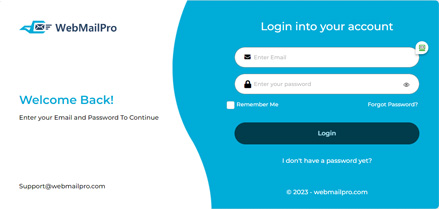
I've bought my Domain from SendEagle, Rapify, WPGateway, or InstantReply. Can I use WebMailPro?
Yes, WebMailPro is designed to work seamlessly with Domains bought from SendEagle, Rapify, WPGateway, and InstantReply, enabling you to use your Domain for Email Lookups.
Can I manage multiple Domains with WebMailPro?
Yes, you can. All your Domains will be visible under one WebMailPro account, simplifying the management of all your Emails.
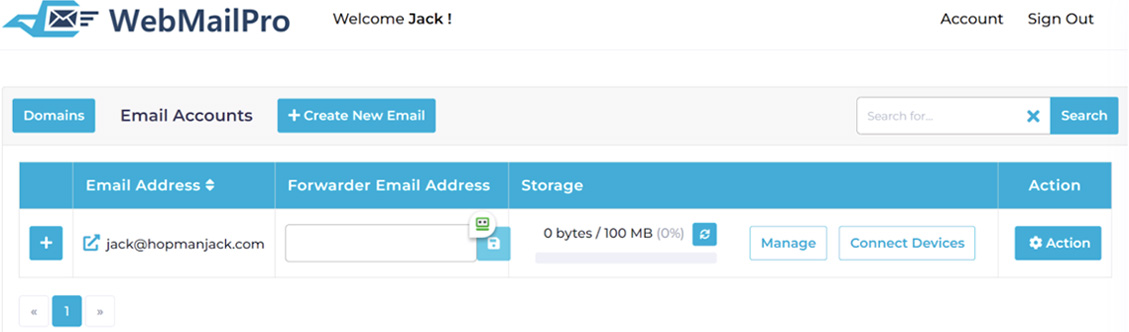
Is my data secure with WebMailPro?
Absolutely! We take Data Security very seriously at WebMailPro. We employ robust security measures and protocols to ensure the utmost protection of your information.
What kind of customer support does WebMailPro offer?
WebMailPro offers customer support around the clock during business days. Our dedicated team is available to assist you with any questions or issues you may encounter.
What happens to my Emails if I decide to stop using WebMailPro?
If you decide to stop using WebMailPro, you have the option to either download all your Emails for safekeeping or delete them if they are no longer needed. We recommend downloading and saving any important data before discontinuing your account.
Can I use WebMailPro on my Phone or Tablet?
Yes, WebMailPro is designed to be mobile-responsive and can be easily accessed on your Phone or Tablet for Email Management on-the-go.
Does WebMailPro offer a Free Trial?
While we don't offer a completely Free Trial to prevent misuse and spam, we do have a $1 sign-up offer. With this, you receive 100MB of free storage for the first 12 months.
How does WebMailPro compare to other Email Client Applications?
WebMailPro stands out from other Email Client Applications by offering the unique capability to use your own Domains for looking up, replying to, and sending Emails. This not only simplifies your Email Management but also presents a more professional image compared to using generic email addresses like those provided by Gmail or Yahoo.
What are the system requirements for using WebMailPro?
WebMailPro is a browser-based application and therefore doesn't require specific system requirements. It can be used on any device with an internet connection, whether it's running on Windows, Mac, or even Mobile Operating Systems.


